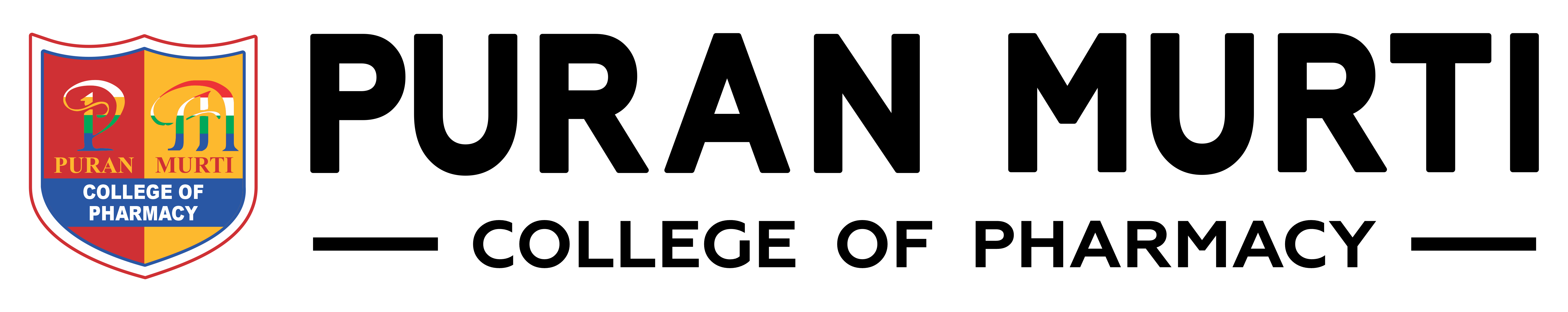What is the Full Form of PDF?
Posted on : 16 June, 2025 3:48 pm
Ever downloaded a file from the internet and found that it ends with .pdf? Be it an eBook, resume, bank statement, or government form — PDFs are omnipresent. But have you ever stopped to think what PDF means? Here, we will elucidate the full form of PDF, how it operates, and why it is so well-liked as a file format. Whether you are a student, working professional, or simply a tech savvy individual, this blog is for you.
🧾 Full Form of PDF
Let’s discuss about that.
👉 PDF full form – Portable Document Format
Yes, it is that easy. Adobe Systems The developed the technology by during the early 1990s with a mission: to establish a universal file format that would maintain the layout and content of a document on any device and platform.
📜 Why Was PDF Created?
Life was difficult before PDF arrived. Opening the same file on different computers was a nightmare — fonts got changed, images moved, and formatting was lost.
Adobe invented PDF (Portable Document Format) as a solution. A PDF secures the file layout, ensuring it looks exactly the same everywhere — whether you’re looking at it from a phone, tablet, Windows computer, or Mac.
🛠️ Features of PDF
Here’s why PDFs is most demanding today:
-
Universal Compatibility – OPen and Read in any device or OS
-
Fixed Formatting – Text, images, fonts, and layout not changed
-
Security – Can be encrypted and password protected
-
Lightweight – Compressed file sizes for convenient sharing
-
Interactive – Links, buttons, forms, and multimedia are supported
📂 Common Uses of PDF Files
You likely use PDFs more frequently than you realize. There are multiple uses of PDF files:
-
Resumes for Jobs and cover letters
-
E-books and whitepapers
-
Invoices and receipts
-
Academic papers and reports
-
Legal documents and contracts
-
Application forms and certificates
📌 No matter if you are submitting a college paper or mailing a business proposal, sending a PDF keeps your content clean, clear, and professional.
📱 How to Open a PDF?
There is good news — no special software required.
Most new devices have a built-in PDF reader. But here are some of the popular free tools you can also use:
-
Adobe Acrobat Reader (official tool)
-
Google Chrome or any browser
-
Microsoft Edge
-
PDF Reader Apps on Android & iOS
✍️ Can You Edit a PDF?
Yes, but with an exception. PDFs are created to be read, not written. Yet, applications such as:
-
Adobe Acrobat Pro
-
Smallpdf
-
PDFescape
-
Canva (for design-based PDFs)
…enable you to edit, insert text, fill out forms, or even convert the document into editable ones such as Word or Excel.
🔐 Are PDFs Safe?
In general, yes. As with any file format, however, PDFs may have malware if they are downloaded from an untrustworthy location. Always:
-
Download from authorized websites
-
Don’t click on unfamiliar links within a PDF
-
Run antivirus software for added protection
🧠 Fun Fact
Did you know? PDF was in open standard in 2008. That is, now it is no longer owned by Adobe — now everybody can use or create software that can read and write PDFs.
✅ Summary
Let’s sum it up with the key takeaway:
-
✅ Full form of PDF = Portable Document Format
-
✅ Developed by Adobe to have documents look the same across all devices
-
✅ Applied globally for resumes, e-books, forms, invoices, and much more
-
✅ It is Easily viewable, shareable, and can be protected as well
-
✅ There are multiple tools for editing, signing, and converting PDFs